
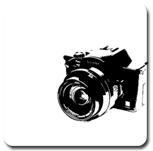 I took this photo this week and just love the edit I did on it. I usually never use textures, but with this one, it fitted. Basically I only like textures on pictures with a plain background, it just makes the background a bit easer. This week we got new living room cupboard, from Ikea where els. But before we got them we took ALL the other cupboards out, and Mr Mar Jr loved that extra space, So this is when I took this photo, him in joying standing in the seemingly bigger living room.
I took this photo this week and just love the edit I did on it. I usually never use textures, but with this one, it fitted. Basically I only like textures on pictures with a plain background, it just makes the background a bit easer. This week we got new living room cupboard, from Ikea where els. But before we got them we took ALL the other cupboards out, and Mr Mar Jr loved that extra space, So this is when I took this photo, him in joying standing in the seemingly bigger living room.
My steeps for this, done with Photoshop 7.
- Crop Photo
- Use clone tool to remove the couple of leaves and the string in the background.
- Run my basic edit action, all it dose is load the things I always use.
- Adjust levels
- Adjust Curves
- Colour balance
- Brightness/contrast
- Layer with high pass set to overly
- Layer set to soft light set to 20%
- Run coffee shop baby powder room action
- Add a texture (can’t remember where I found it) set it to 21% and remove from Mr Mar JR head
- Save Hi Resolution for me
- Ran my water mark Action
- Ran my save action (yip I even made on to save) Since it puts the photos then into a folder that I know what ones I need to upload, once they have been uploaded I remove them out of that folder.
- Upload to web and add into the post.
- Did you need all those last steeps.
BEFOR

AFTER
So head on over to Paper Heart Camera to see more touch-ups. Or head on over to Trendy Tree house for my pictuers with overlays.
