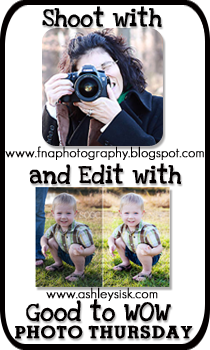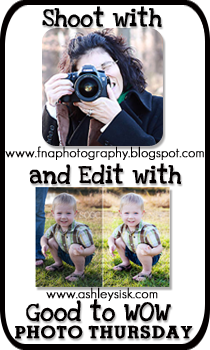 So with the sleeping pic of Mr Mar Jr did my normal edit using the few tips from the last weeks. Ashley and Jill both suggested I try for a dreamy look. That was hard, I actually like my “dreamy” edit better but I don’t know how dreamy it really is. What one do you like better? |
|
- Crop
- White Balance – Eye dropper then adjusted by hand
- Curves – 29% & 23%
- Colours – Mid tones - +3, 0, +1 – Lighten - -6, +4, –3 – Depth - +7, –4, -7 and set to 50%
- Brightness (-3) and Contrast (+4)
- Copy Background set to soft light and set to 20%
- Copy Background, high pass at 15
- New layer, filled with light pink set to 20%
- Add layer mask and remove pink from edges with brush set to 50% (blanket, eyes, nose mouth etc.)
- Save
- Water Mark
- Upload
| - Continue from steep 9
- Flatten
- Add a brown layer reduce to 53% add layer mask and remove from face
- Copy background add blur (don't know what one called in English) set to 68% and remove from face
|
To see the edits head on over to Ashley Sisk’s blog
Ramblings and Photos.