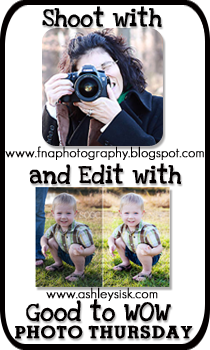 So Now come the edits, after you saw my SOOC I have added 2 deferent edits, one just my normal edit and one using Ashley’s tips. I like the Second edit (the one with Ashley’s tips) better. The snow is whiter and the sky is blur and not so green. What I will do with fueter edits is adjust the middles tones with the layers, I only ever adjust the side ones and never the middle one. Also with colour balance adjust shadow mid-tones and highlights. I have only ever done the mid-tones. This time doing those few things REALY made a deference. |
To see the edits head on over to Ashley Sisk’s blog Ramblings and Photos.