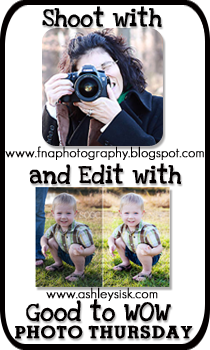 Week 2 of shoot and edit is here. This week I have only added one copy, As One of the first things I noticed was to use layer mask, what this weeks lesson was about. I love my layer mask, they make it so much easer. Even more if you make a mistake. Since each edit of the picture is done on its own layer. And removing some of the effect is done easily too or just adjusting how much of the effect is shown when. I used the same steeps from last week, including adding in a layer So here is my before and after… |
| BEFOR | My edit. |
| |
CLICK ON PICTURS TO MAKE THEM BIGGER | - Adjusted white balance by eye in levels.
- Decrease brightness
- Increase contrast
- Increase saturation.
- Copy background layer, High pass at 15, change layer setting to overly
- Copy background layer set to soft light
- Adjust colour balance, highlights, mid-tones and shadows.
- New layer, filled with a brown colour, set occupancy to 10% make a mask layer and brushed out everything but the stream of coffee
- Add a light pink layer and remove from coffee machine so the back ground isn’t quite that yellow.
- Save hi Res for me
- Resize and WM
- Save
|
To see the edits head on over to Ashley Sisk’s blog
Ramblings and Photos.